
how to make transparent an image with GIMP
remove background color - remove some part of the image with GIMP
step by step tutorial on how to make transparent the background of an image
STEP 1 - open the image, you want to work on
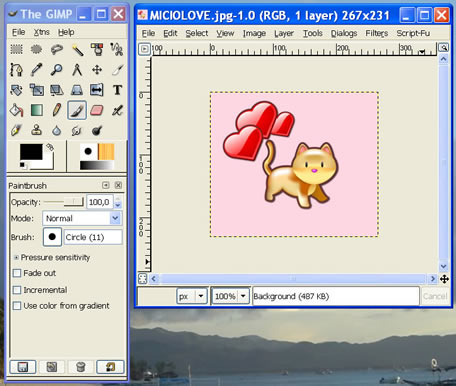
STEP 2 - adding alpha channel (transparent layer) by CLICKING menu > LAYER > TRANSPARENCY > ADD ALPHA CHANNEL
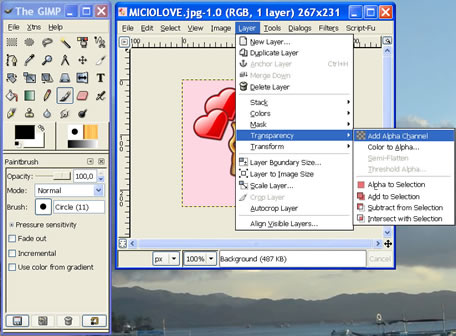
STEP 3 - select the fuzzy selector - and with it, click & select the area you want to remove
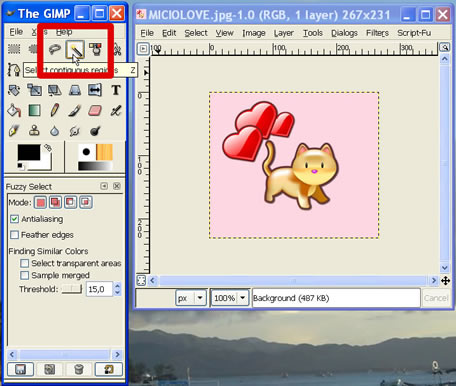
click & select the area you want to remove
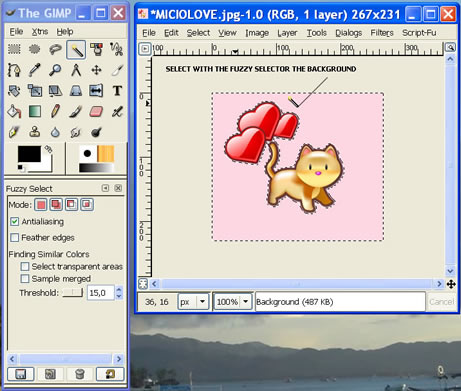
STEP 4 - now let's clear the area, by CLICKING menu EDIT > CLEAR (CTRL + K)
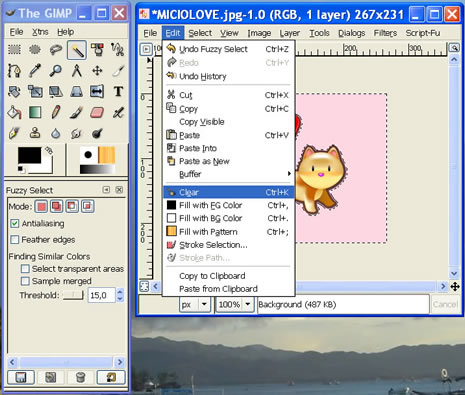
STEP 5 - now your image has transparent background and is possible to save in a transparent capable format, like GIF or PNG
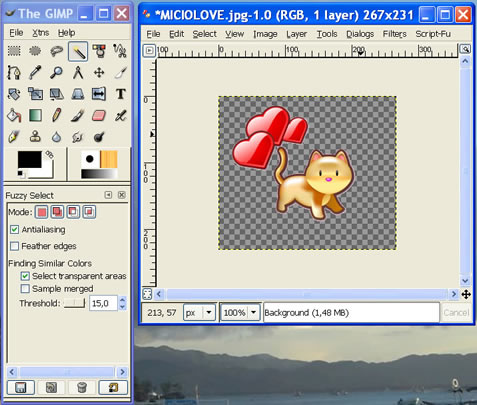
job done !!! now that you master the art of the transparency, you can do more complex job with GIMP !
you can find a set of transparent roses and transparent flowers with full background removed in png
here an example
dio è amore
world maps open source
free world map
flash world map
vectorial world map
travel world map
Photo Gallery

Orchids Photo

Roses Photos (roses bouquets wallpaper) UPDATED!

Flower bouquets

Aster Flowers

Flowers Photos (all colorful flowers) Sunflower Photos
Boracay Photos
Elphistone reef photos
diari di viaggio
creare diari di viaggio online
filippine - boracay
filippine - nord
croazia - barca a vela
step by step tutorial on how to make transparent the background of an image - ![]() god yoga e kriyayoga per riscoprire il vero se e ritornare ad essere uno con la propria anima e con dio.
god yoga e kriyayoga per riscoprire il vero se e ritornare ad essere uno con la propria anima e con dio.







